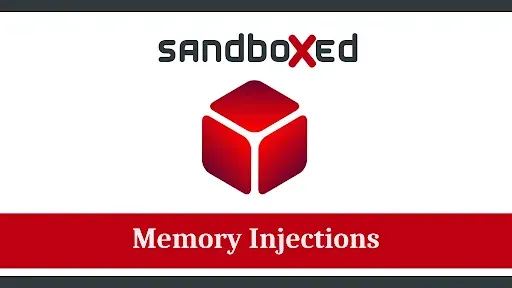Memory injection is a sophisticated technique used in cybersecurity attacks where malicious code is inserted directly into the memory of a running process on a target system. This tactic allows attackers to execute their payloads stealthily, often bypassing traditional security measures like antivirus software and file-based detection, because the malicious code doesn’t reside as a static file on disk.
What is Memory Injection?
At its core, memory injection is a method of code execution. Instead of writing malware to disk (which might trigger antivirus alerts), attackers load and run malicious code directly in memory—typically within the context of a legitimate, trusted process. This helps hide their activities, maintain persistence, and escalate privileges on the system.
How It Works (Step by Step)
Initial Access
-
The attacker first gains access to a system (via phishing, vulnerability exploitation, remote access tools, etc.).
-
-
Injection Preparation
-
The attacker chooses a target process (e.g.,
explorer.exe,svchost.exe, or a browser). These are often whitelisted or trusted by the OS and security software.
-
-
Code Injection
-
The attacker uses system calls or APIs like:
-
WriteProcessMemory -
VirtualAllocEx -
CreateRemoteThread -
NtMapViewOfSection(used by more advanced techniques)
-
-
These allow them to allocate space in the memory of the target process and write malicious code into that space.
-
-
Execution
-
Once the malicious code is injected, the attacker uses a call like
CreateRemoteThreadto execute the code within the context of the legitimate process.
-
-
Stealth and Persistence
-
The injected code runs in memory only, leaving little or no trace on the filesystem.
-
It may set up command and control communication, dump credentials, escalate privileges, or disable security tools.
-
Common Memory Injection Techniques
| Technique | Description |
|---|---|
| DLL Injection | Injects a malicious DLL into a process using functions like LoadLibrary. |
| Reflective DLL Injection | Injects a DLL directly into memory without using Windows loader; often avoids detection. |
| Process Hollowing | A legitimate process is started in a suspended state, its memory is replaced with malicious code, and then it's resumed. |
| Thread Hijacking | Modifies the execution of an existing thread in a process to run malicious code. |
| APC Injection | Queues code execution in another process by inserting into Asynchronous Procedure Calls. |
| Shellcode Injection | Injects raw bytecode directly into memory for immediate execution. |
Why It's Dangerous
-
Evades Detection: No files written to disk → hard for antivirus to detect.
-
Runs in Trusted Processes: Antivirus might ignore malicious behavior because it's running in a signed or trusted executable.
-
Used in APTs and Ransomware: Advanced Persistent Threats (APTs) often use memory injection to maintain stealthy long-term access.
-
Can Escalate Privileges: By injecting into higher-privilege processes, attackers can gain SYSTEM-level access.
Real-World Examples
-
Emotet: Used reflective DLL injection to load modules into memory.
-
Cobalt Strike: A red-team tool used by threat actors, known for using memory injection techniques.
-
TrickBot: Often uses process hollowing and injection to execute malicious tasks without detection.
-
Mimikatz: Uses memory techniques to extract credentials from memory (e.g., LSASS).
How to Defend Against It
-
Endpoint Detection and Response (EDR): Monitors process memory behaviors (e.g., thread creation, memory writes).
Memory Scanning: Tools like Windows Defender now include memory-based detection signatures.
-
Process Whitelisting: Only allow certain executables to run.
-
Behavior-Based Detection: Instead of scanning files, monitor system behavior patterns.
-
Privilege Management: Reduce admin privileges to limit what injected code can do.
-
Patch Management: Many injections start by exploiting vulnerabilities.